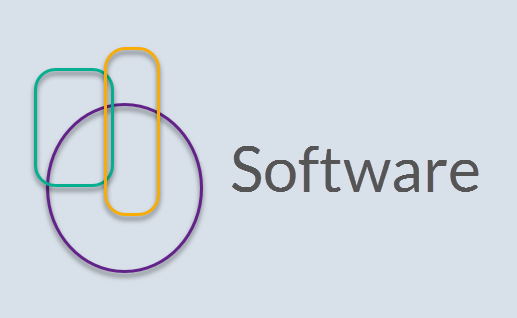Of the many proofreading aids for writers and editors, PerfectIt is my favourite.
It is a Microsoft Word add-on program that will find many of the inconsistencies you have inadvertently left in your document.
Here are some examples of the things it will find in your document:
- inconsistent spelling (e.g. you have used both ‘program’ and ‘programme’ in the same document)
- inconsistent capitalisation (e.g. you have used both ‘crown-of-thorns starfish’ and ‘Crown-of-Thorns Starfish’ in the same document)
- unspecified or inconsistently specified acronyms or abbreviations
- missing brackets or quotes.
In addition, the program will let you create your own style sheet (a list of words or terms). You can then instruct PerfectIt to use this style sheet when checking your document.
PerfectIt resources
You can find more information about this program on the Intelligent Editing website.
There are now also excellent CadmanTraining courses on how to use this program: see Introduction to PerfectIt for writers and editors.
Other resources
To find other recommended resources for writers and editors, check the resources page.
☙ ❧