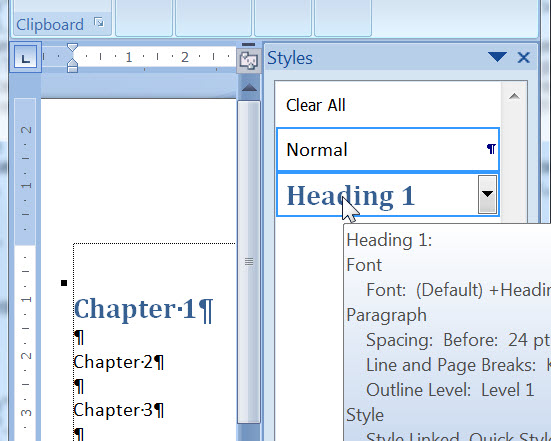Document formatting services — MS Word
Document formatting in Microsoft Word (MS Word) can take up a large amount of time if you are not on top of the program’s many formatting features.
I can help you improve your document formatting, so you can save time and focus on the writing.
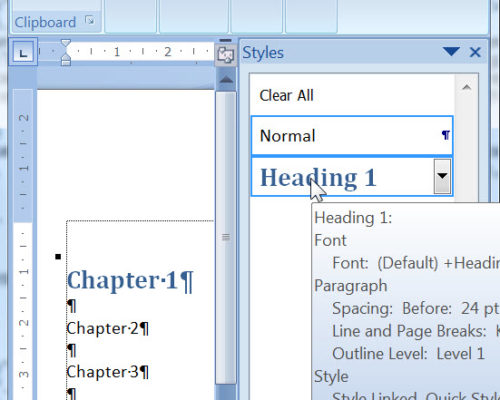
Services
I offer several document formatting services that can help you improve your document:
- create a custom-made template design suitable for your content
- reformat a corrupt or badly formatted document
- embed an automatically updating back-of-book index
- embed a bibliographic database and ensure an automatically updating reference list
- make your document accessibility compliant.
Self-publishing — from MS Word to PDF
I can also create a hyperlinked document ready for conversion into an ebook PDF. For more information on ebooks, see self-publishing services.
Cost details for formatting
Document formatting services are charged at an hourly rate.
Please attach a copy of the document you would like formatted when you contact me for a quote.
Contact me
Improvements to your formatted document
Improved formatting brings many advantages for your publication:
- all its pages look the same
- it is free from corruptions
- headers and footers update automatically
- headings, figures and tables have dynamic numbering
- the table of contents updates automatically
- the back-of-book index updates automatically
- the Endnote reference list based on your Endnote database updates automatically
- cross-references hyperlink to sections and chapters, illustrations or photographs and update automatically
- your document can be easily published and re-published as an ebook PDF or converted into EPUB format.
This means you can get on with your writing work, collaborate with other authors or editors without frustrating formatting issues and deliver high-quality ebooks to your customers.